Let’s try to wrap this up.
The story so far
I listed four reasons why I didn’t want to upgrade to Mojave:
- A bit of convenient entertainment would go away. Solution: None. No choice but to suck it up if I ever upgraded.
- I could no longer reprogram my universal remote. Solution: Maybe Logitech will eventually release software that will let me do this. Or maybe they won’t. Alternatives: Buy a new remote. Or perhaps not worry about it for a while; I only have to reprogram the remote when I buy a new piece of remote-controlled equipment and I don’t often do that.
- I’d lose valuable function keys on my keyboard. Solution: I’d have to hope that USB Overdrive and/or Karabiner continue to be supported in the future. I’d have to learn different keypresses using the function keys that I otherwise never use (e.g., Shift-F1 for launching Terminal).
-
There’s no way to organize audiobook playlists
Solution: I had my hopes pinned on a combination of using Plex with an iPhone app called Prologue. Unfortunately, this does not work.
As a test, I copied over my Terry Pratchett audiobooks into a separate directory and organized them as recommended by at least one site:
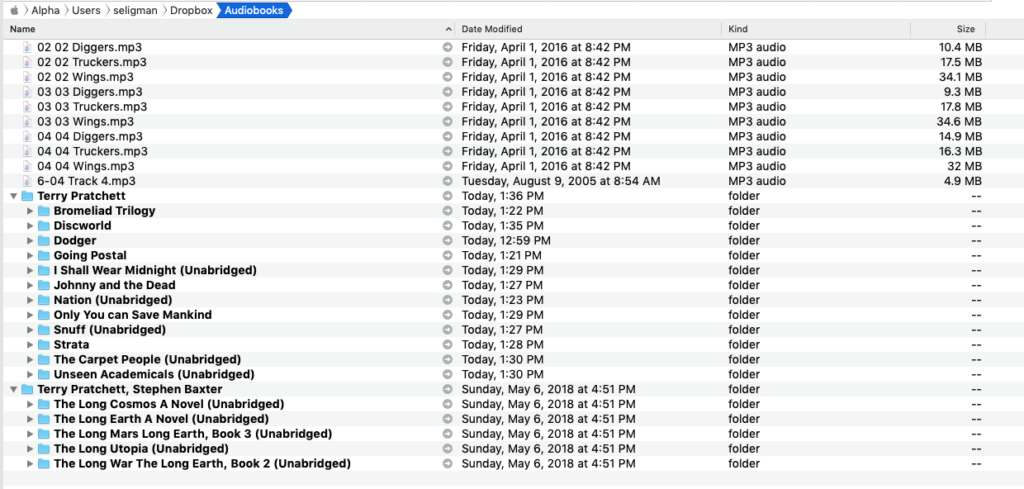 But what I saw was this:
But what I saw was this:
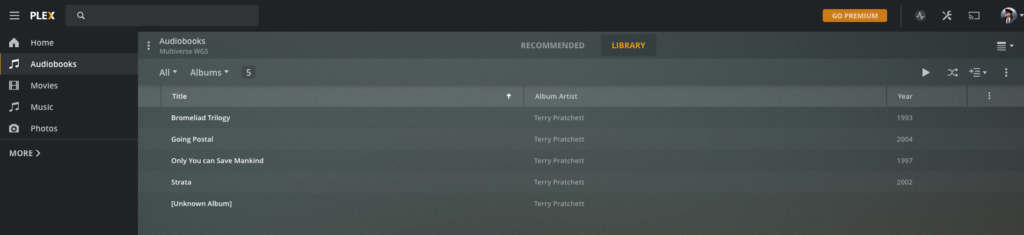 There is little correlation between the 17 books (plus scattered .mp3 files) in the directory and the six “books” shown by Plex in its library. Even adding an Plex Audible Agent did not change this.
I hunted through web sites looking for answers, but found none. Probably it has something to do with the metadata stored in each file. There are programs out there that let you fiddle with a file’s metadata, but doing that for 540+ audiobook files is daunting.
There is little correlation between the 17 books (plus scattered .mp3 files) in the directory and the six “books” shown by Plex in its library. Even adding an Plex Audible Agent did not change this.
I hunted through web sites looking for answers, but found none. Probably it has something to do with the metadata stored in each file. There are programs out there that let you fiddle with a file’s metadata, but doing that for 540+ audiobook files is daunting.
So what’s next?
There’s the obvious: Don’t upgrade.
Frankly, Apple has burned out the “latest and greatest” attitude from me. There have been no features introduced in the last five or so OS upgrades that contained anything I needed or wanted. I primarily upgraded to keep on top of the latest security patches.
My current computer is an iMac 2013. Even if I chose to upgrade to Catalina, Apple has decided that my machine is too old to run its next OS upgrade, Mac OS X 11 Big Sur. So my computer is so close to its end of life that it doesn’t matter much.
But something will happen. It always does:
-
Apple will break something.
I rely on the connectivity of my iPhone with my computer. If I update my calendar, contacts, or notes on one device, it gets synchronized with the other.
At some point, Apple will remove this connectivity because, well, why the heck not? All they’d have to do is upgrade iCloud to the point where my computer (or phone or both) can no longer talk to each other.
-
Some program that I use will no longer function on an older computer.
This can occur no matter how “friendly” a developer is. One of the programs I use is Yojimbo. It’s a general notes/clipping manager that synchronizes between computers. They’ve recently upgraded it so that my computer at work, which cannot be upgraded above Mac OS X 10.11, can no longer synchronize its Yojimbo database with any other systems.
This isn’t a problem now, during the pandemic, when I’m working from home anyway. But when I return to work, my computer will not have the new notes I’ve accumulated in the year or so that I’ve worked from home.
The company that makes Yojimbo, Barebones, is not the uncaring corporate monolith that Apple has become. They upgraded Yojimbo so that their customers would no longer have to pay a monthly subscription fee to keep the Yojimbo database synchronized between computers. I appreciate and agree with that. But it left my old work computer in the lurch.
Someday, something like this will happen with my home computer. Then the push to upgrade may be greater than my desire for comfort.
-
My current iMac may crash and burn.
I don’t like to think about that. But it is an eight-year-old computer. Unlike the sturdy Tower Macs of the 2000s, the current iMacs are basically giant iPads. No computer lasts forever. It’s unrealistic to suppose that my current machine will last another eight years.
Frankly, this is the most likely reason that I made be forced to upgrade.
-
Apple is starting to switch its computers from an Intel processor to its own M1. It will take years for the full transition. In the past, Apple allowed about a decade for programmers and users to switch from the PowerPC processor to Intel, and about a decade to upgrade 32-bit software to 64-bit.
The time will come when no more Mac programs are being written than can execute on an Intel Mac. Will this matter? I don’t know.
What to do?
For now, nothing.
I’ll periodically check the web sites to see if the folks at Plex decide to fully support audiobooks. I’ll hope that Logitech means it when they say they’ll continue to support their older remotes… eventually. I may even learn to live without the beautiful function keys on the Microsoft Ergonomic Keyboard 4000.
And maybe, just maybe, someone will remember that neglected consumers sometimes find ways around the limitations you impose. And you may not like how the market changes as a result.
Pingback: How I upgraded from Mac OS X 10.14 Mojave – The Argothald Journal