
As I’ve mentioned before, this series of Baldur’s Gate 3 posts are primarily intended to be annotated photo essays.
That means taking photos.
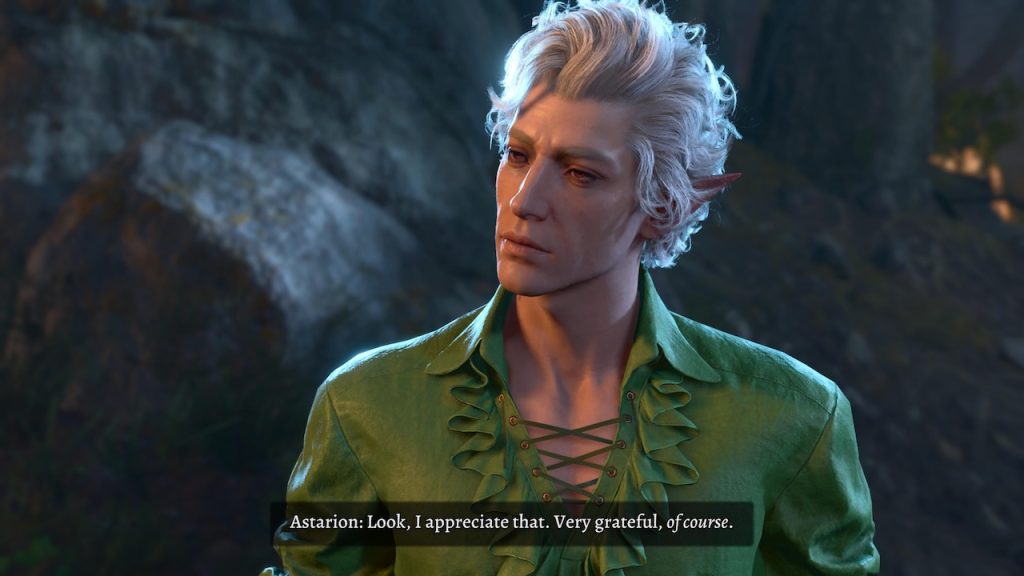
I knew how to take screenshots and video captures on my PS5, but I didn’t know how to transfer them to my computer until I got a Playstation Plus account. I got the account to potentially play Baldur’s Gate 3 with friends; the ability to transfer media came as a surprise.

My initial goal was to develop a pool of “meme-shots”. Instead of just saying “No” or “Thank you”, I could post:

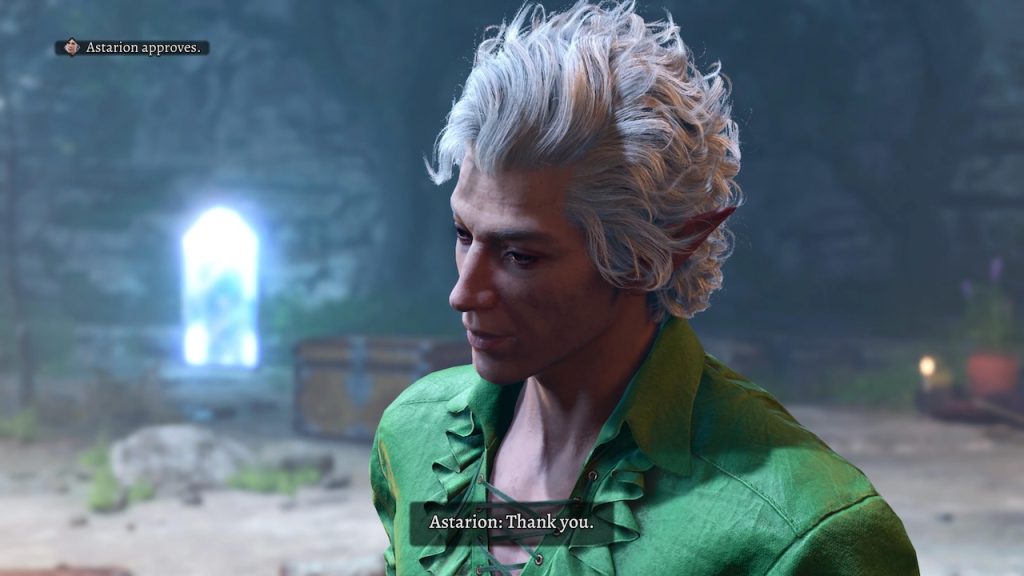
Then I had the thought of using the pictures as part of a blog post about my impression of BG3. I didn’t anticipate that I’d write more blog posts about the game after the first one.
However, as each new playthrough revealed more about the game, I kept finding reasons to journal them.

For example, I had the notion of taking pictures of all the cats in the game in a single playthrough. What you see here is not complete. Eventually I may get them all.

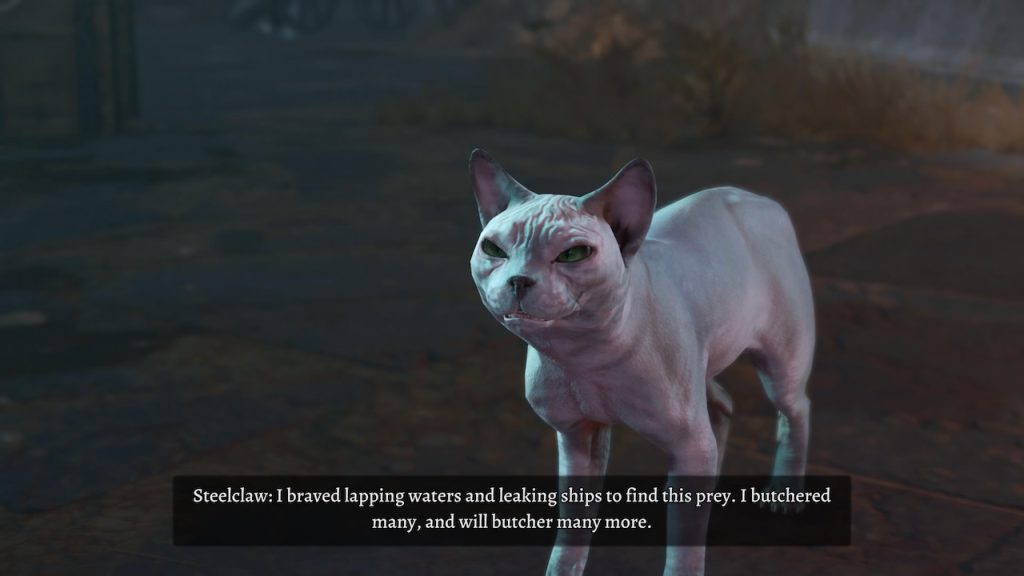



I have pictures of dogs too, but let’s skip them and get into what I teased at the end of my previous post: How did Sorcerer Sabrina from playthrough 9 exert her power on playthrough 11?
In my playthrough 8 write-up, I described how I named a hireling after a friend of mine, Angela.

The story of Druid Angela crept into my brain, until it eclipsed the story of Wyll in the playthrough. It got to the point where I followed the playthrough 8 write-up with three pieces of Druid Angela fanfic (parts one, two, and three).

In playthrough 9, I did something similar. I named a hireling after my friend Sabrina. Actual Sabrina was enthusiastic about receiving a tale of Sorcerer Sabrina. However, instead of publicly blogging about Sorcerer Sabrina’s adventures, I texted the annotated photos to only to Actual Sabrina.

As I continued to text Actual Sabrina, I discovered something: the process of selecting photos and writing the text for my blog was different from preparing story fragments for an Messages stream. For the story of Druid Angela, I could just sort through photos and connect them with any story I wanted, bridging the photos with text as needed.
For telling the story via Messages, I wanted to minimize the amount of text (who wants to see a wall of words on their phone?) and have the images/subtitles on the photos tell the story for me.

This required a lot more photos than those I’d taken when I actually went through playthrough 9.
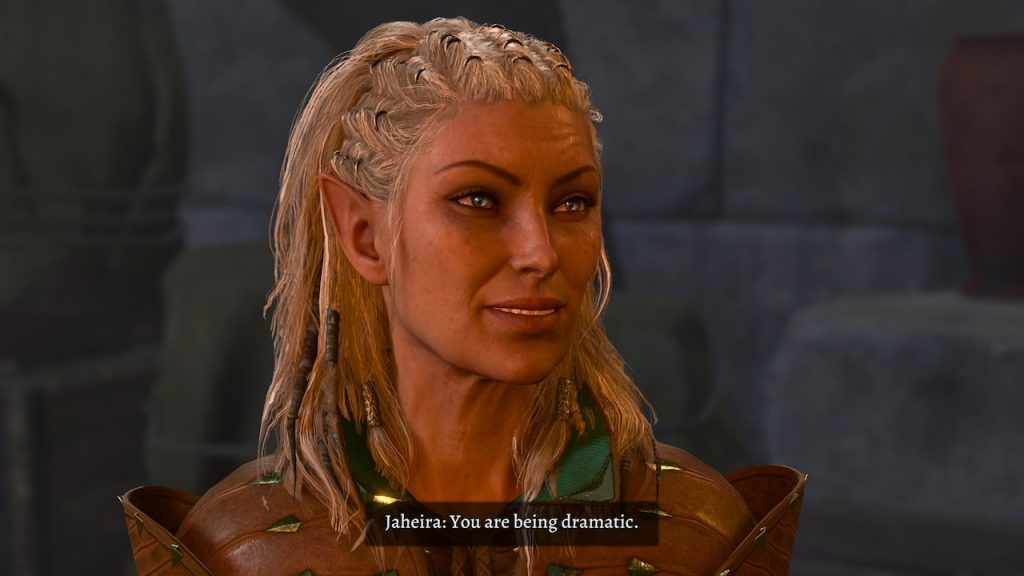
So as I played BG3 for the eleventh time, I took many more photos to fill in the gaps of the story points I wanted to hit.
Here’s a comparison:
- For playthrough 7, I took 273 photos. This was the first playthrough after I discovered how to transfer PS5 images to my Mac. I wanted to take pictures for my blog, but had no other motive.
- For playthrough 8, I took 807 photos. I became aware that I wanted to document the story of Druid Angela, and took many more photos so I’d have more choice.
- For playthrough 9, I took 1237 photos. I wanted to take enough photos to tell Sorcerer Sabrina’s story.
- For playthrough 10, I took 716 photos. I had not yet begun to text Sorcerer Sabrina’s story to Actual Sabrina, so I did not become aware that I was missing images until almost the end of the playthrough.
- For playthrough 11, I took 2087 photos (and 9 videos for the posts on Barding it). This was to make sure I had the images to tell Sorcerer Sabrina’s story… mostly.

There’s no PS5 app for MacOS, so I had to use the iOS version. The app will allow you to transfer photos (and smaller videos) to the iPhone’s Photos app, but only four pictures at a time. So, for those thousands of photos, I had to select four pictures to transfer, wait for the transfer to complete (10-15 seconds), then select four more.
It took a while. Fortunately, like most folks these days, I take my phone with me when I go to the bathroom.

While the PS5 app and the iOS Photos app both offer some means of curating the images, in practice a phone’s screen is too small for me to do this with so many photos. But thanks to iCloud synchronization, any photos added to my iPhone’s library were automatically added to my Mac’s Photos library as well.
Once the images were on the Mac, I could do all the sorting, sifting, and curating of the photos using a keyboard+mouse. I also had the option of using better image-editing software than a phone’s when I needed it.

Here’s a spoiler-free example of “filling in the gaps”:

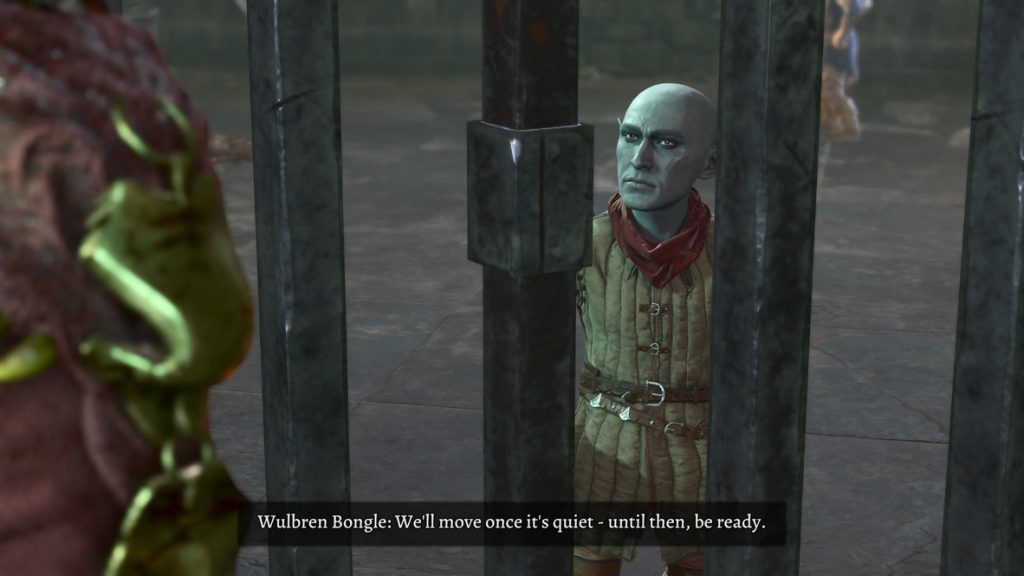
This required some twisting of the narrative to string the photos together; e.g., “Sorcerer Sabrina’s friend Karlach stepped forward to speak with Auntie Ethel, since Karlach was better at intimidating people.”

Playthrough 11 became a “fill in the gaps” run. I might have been inclined to explore different avenues in the story, but I stuck more-or-less with what Sorcerer Sabrina had done in playthrough 9 so I could get the photos.

Thus Sorcerer Sabrina, once a mere Hireling, reached out from her resting place in the Fugue Plane to control her destiny.
In the next playthrough 11 post: Bits and Pieces
Pingback: Using BG3 to understand Mac OS face recognition – The Argothald Journal
Pingback: Baldur’s Gate 3 – Playthrough 12 – Mods – Party of 14 – The Argothald Journal