In my previous post, I went into a hissy-fit over the tiny games I would no longer be able to play if I upgraded above Mac OS X Mojave. Get ready for more hissing as we delve into another #FirstWorldProblem.
Remote Control
If you have an entertainment system, the most valuable piece of technology becomes a universal remote. Certainly it’s the component that I touch most often.
I still have the original remote controls for my equipment, and about once a year I have to use one of them (amazingly, the batteries still work!). But I can’t imagine returning to a world of juggling remotes. Consider what I see when I pick up the universal remote:
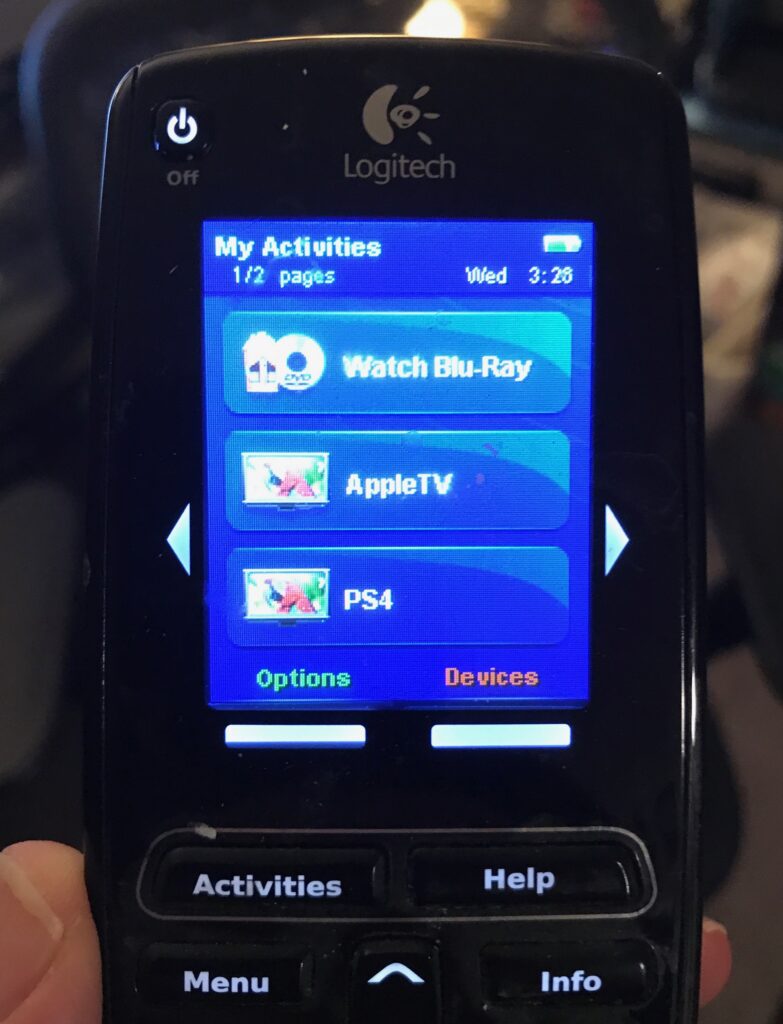
If I push on the “Watch Blu-Ray” button, the remote sends out infra-red (IR) signals to:
- Turn on the TV
- Set the TV’s input to the A/V receiver
- Turn on the A/V receiver
- Set the set the A/V receiver input to the Blu-Ray player
- Turns on the Blu-Ray player
The entire sequence is automatic. One button press and everything is in the state that I want. If I want to turn everything off, I press that glowing blue-white button you see on the upper left-hand corner of the remote. Easy peasy.
These functions are defined by me. As you can see from the picture, I’ve organized my devices into “activities” and can select which activity I want to do. By far the most common is using my Apple TV, but that’s just a quirk of the media I’ve chosen to consume.
Beyond that, the other buttons on the remote are configured to control the devices as I choose. For example, I’ve programmed the volume buttons to always affect the volume of the A/V receiver, while the forward/reward buttons send signals appropriate to the device I’m watching.
How do I configure all of this? It’s a program called Logitech Harmony Remote Software.
You’ve guessed it already, haven’t you? This program is a 32-bit application. If I upgrade from Mojave, I can’t configure the remote anymore.
The remote itself is a Logitech Harmony Remote 880. It’s no longer being made by Logitech. But it works just fine, and has since I bought it in 2006. As a device, there’s no reason to replace it… unless, of course, I upgraded my iMac.
If I go to their web site and click on the question “How does macOS 11.0 Big Sur impact Harmony?”, there’s a suggestion that Logitech will update their software to support the Harmony 880:
If you are using our legacy software, Logitech Harmony Remote Software, there will be a delay in having it supported on macOS 11.0 Big Sur.
Nice and vague.
If I ever got to the point where I wanted to get a newer universal remote so that I could be sure it would be supported, it’s not clear which of Logitech’s current Harmony remotes are a suitable replacement. Is it the $70 Harmony 665? Or the $250 Harmony 950? Either way, it’s spending more money because a company doesn’t want to keep their software up-to-date.
We’ll see more corporate neglect of a product in the next post in this series.
in other good news today, the idiots at apple (who jobs would have spit on) seemed to have gone and started working for logitech;
“Logitech Kills Harmony Universal Remotes, Says It Will Offer Support for as Long as Customers Use Them”
the individual is being atomized – none of the big companies care about the little guy anymore.
Confirmation:
https://support.logi.com/hc/en-us/community/posts/1500000658341
Sigh.
this was on a todo list of mine – get a super remote that controls it all – the one ring remote.
now its gone.
Pingback: How I upgraded from Mac OS X 10.14 Mojave – The Argothald Journal