The principle reason I’m writing this post is that I just got off the phone with Apple Tech support.
They gave me to answer to a question I asked them that’s been asked in a couple of other places:
- Mac Messages Splitting Named Group Chat Into Unnamed But Same Group on the Apple Discussion Forums
- Group text on Messages splitting after updating on Reddit
I wanted to share that answer elsewhere, but I’d rather not compose the same text on two different forums. However, I also don’t want to post a link to this blog, so that strangers aren’t exposed to my incessant fascination with Baldur’s Gate 3. (I imagine many of friends would rather not be exposed to it either.)
So I’m writing up the answer here. Then I’ll copy-and-paste it from here into the above two web pages.
The problem
If you’re part of the Mac OS “ecosystem”, and you have both an iPhone and a desktop Mac, you have the option of reading your text messages on your Mac. On both the iPhone and the Mac, the name of the app is Messages. If you only use your iPhone Message app to read and send messages, then you won’t have the problem I’m about to describe.
I have mild vision problems and I’m not facile with the iPhone typepad. I prefer to read and compose my text messages on my Mac.
With the upgrade to Mac OS Sonoma 14.6.1, an issue appeared if:
- (a) you had a conversation that included both iPhone users and Android users;
- (b) you had a conversation that just included Android users (and you, the iPhone user) and one of them sent an image.
Conversations just among iPhone users were not affected.
The problem was that the conversations could be “split.” For example, let’s say I’m in a conversation with Andrew, John, and Maria; John is an Android user while Andrew and Maria are iPhone users.
On my Mac, after the Sonoma 14.6.1 upgrade, in Messages I’d start seeing two conversations. One would list its users as “Andrew, John & Maria”; the other would list its users as “Andrew, John, Maria & William”. What was shown as a single conversation on the iPhone would show as two conversations in Mac Messages.
(Note that the conversations are labeled without the Oxford comma. To me, this is a much more severe error, but I’ll stick to reporting just one flaw.)
Here’s how it looks:
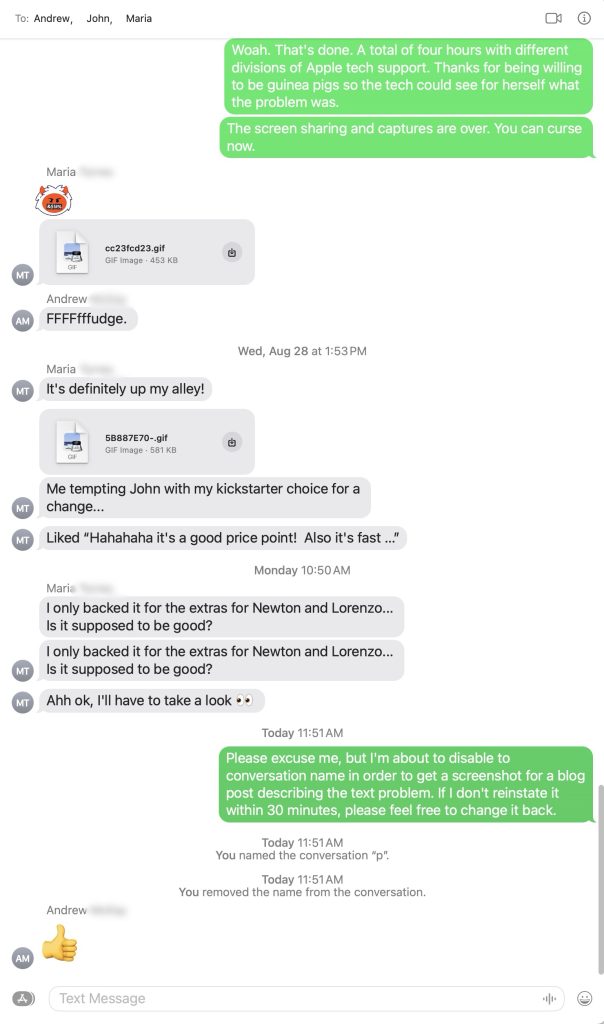
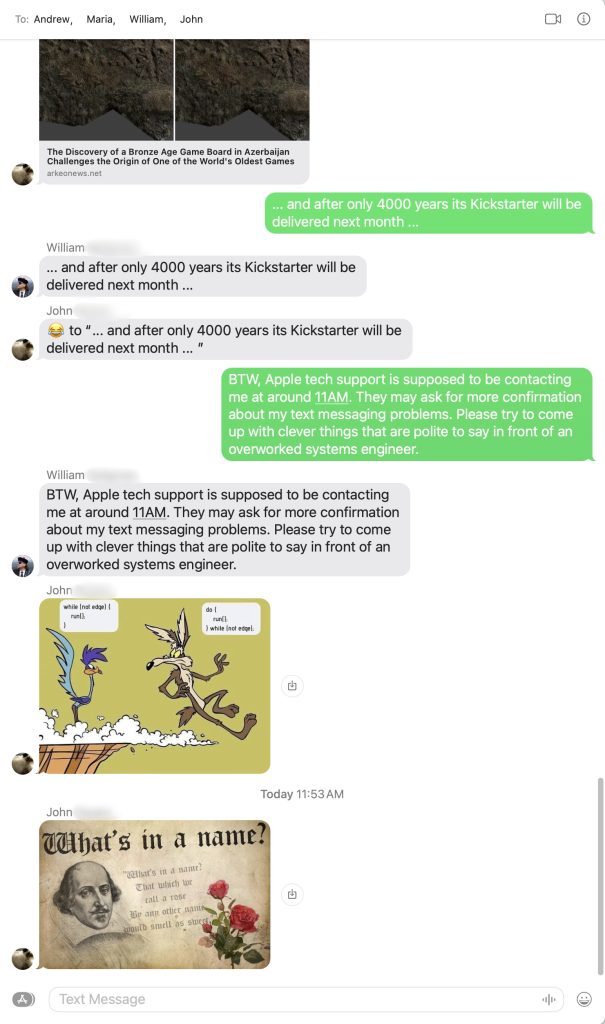
Andrew, John, and Maria only use their phones to send messages. When one of them would send a message to the conversation, sometimes I’d see it in the “AJM” conversation, other times I’d see it in the “AJMW” conversation. When I send a message to either the “AJM” or “AJMW” conversation, they’d all see it; I’d experience the annoyance of also seeing my own text appear in the “AJMW” conversation.
For (b), assume I’m having a conversation with an Android user, Angela. When Angela and I stuck to text exchanges, I’d see them in a single conversation. But if Angela sent me an image, I’d see it in a new conversation, labeled “Angela & William”.
It was possible for these conversations to become split when viewed on my iPhone as well.
Solving the split conversations on the iPhone
For this one, I managed to find a solution on my own.
I like to have a history of my text conversations in sync on all my devices. I use iCloud for this. I have this option checked in Messages -> Settings -> iMessage:
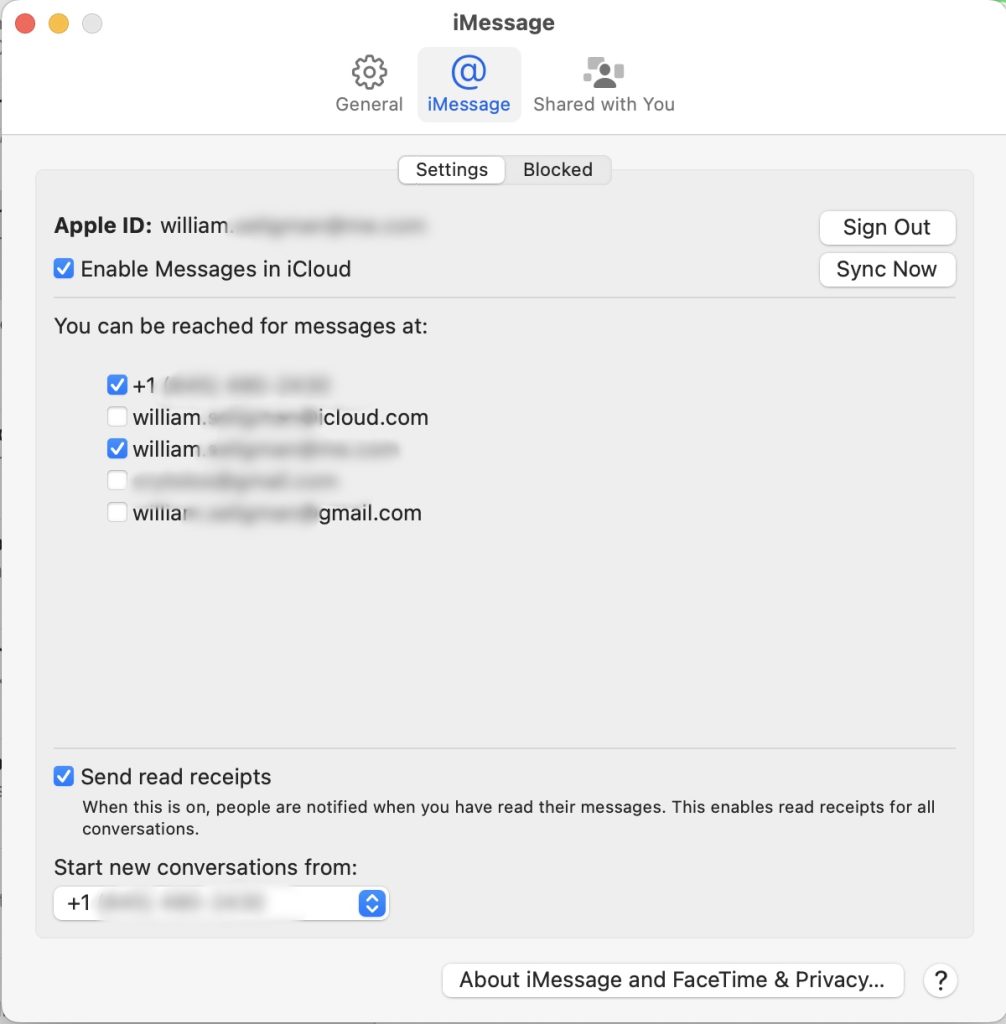
The conversations were not split on my iPhone until I clicked the “Sync Now” button.
It’s reasonable to conclude that when I forced a sync of the split conversations to iCloud, I also forced iCloud to transmit the split to my iPhone.
I found the solution in one of the forum web pages that described the problem: Turn the iPhone completely off, then turn it on again. After that, the conversations merged again on the iPhone.
What I learned from Apple tech support
I spent four hours on the phone with Apple tech support to document the issue, speaking with different representatives. The last Case Support person created a full report (including screen shots and video captures) of the problem to send to the Apple Engineers. They got back to me a few days later (because I told them there was no rush).
Important: I am not an Apple representative. The odds that I misunderstood what the Apple Support Case person said to me, which in turn came from Apple’s Engineers, are probably 100%. With that understood:
The answer from Apple is “behaving as expected”.
Of course, I found that answer annoying. Here’s my understanding of why it’s expected.
There are three different communications protocols at play here:
- iMessage – This is the protocol used when all participants in a conversation are using iPhones. With iMessage, both texts and images are transmitted as part of the same conversation.
- SMS – This is the protocol used when there’s at least one Android user in the conversation, and all the messages are text-only.
- MMS – This is the protocol used when an Android user includes an image in the conversation.
I’m a bit fuzzy on this part: I think what used to happen is that when an Android user included an image in a conversation, the conversation would automatically be converted from SMS to MMS. I’m not sure who did the converting: the carriers or Apple. I’m also not sure where the conversion took place: at the carrier, within the iPhone, or within Mac Messages (I forgot to ask).
According to Apple, the carriers made a change to how they handled their “mixed” conversations. Apple had to follow suit, and did so with Sonoma 14.6.1. If they had not, some users would have their messages fail to be seen in conversations with mixed iPhone and Android users.
This briefly happened with me. I’d send a message to the AJM conversation, and Andrew, John, and Maria each received that text from me individually instead of as part of a conversation. That symptom lasted less than a day.
Now, if an Android user sends an image to an SMS conversation, instead of a conversation “upgrade” a new MMS conversation is created. That new conversation includes the Messages user.
I asked the obvious question: Will this ever be fixed? The response was that, in the past, Apple engineers have worked with the carriers when both have received enough complaints on an issue from the users.
So there we have it. Right now, we’ll have to live with it. If you want to do something about it, contact your carrier.